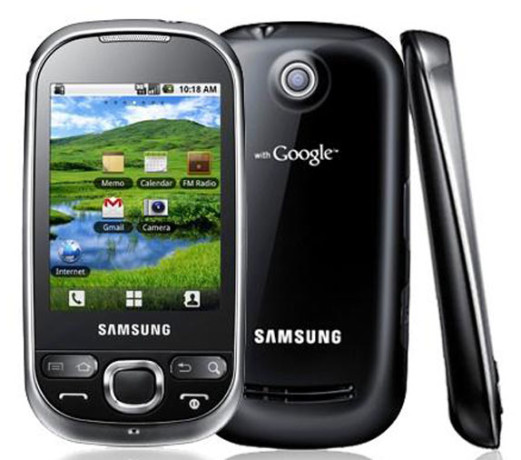
Maybe you’ve rooted your device
but now want to unroot it so you can enjoy the free services provided by
your manufacturer? Maybe you’re no longer interested in keeping your
device rooted? Either way, let us show you how you can unroot your
Samsung Galaxy 5 I5500 smartphone. Unrooting helps you restore the
warranty of your device and in some cases, it fixes the issues on your
device. So, let’s not waste time and get onto the procedure.
I. Before You Begin:
1. You should have rooted your device using the procedure given here.
2. This will flash the stock Samsung firmware on your device.
II. Downloading Required Files:
1. Stock Firmware (Download the appropriate firmware for your device)
2. Odin
III. Unrooting the Samsung Galaxy 5 I5500:
1. Place both the files you downloaded to your Desktop.
2. Extract files from both the archives to your Desktop.
3. Double-click on the Odin executable file and it’ll launch.
4. Click on PDA and select the Stock Firmware file you extracted to your Desktop.
5. Make sure that only Auto Reboot and F. Reset Time boxes are checked in the Odin.
6. Leave the Repartition box unchecked.
7. Turn OFF your device.
8. Reboot the device into Download mode. This can be done by pressing and holding the Volume DOWN+Home+Power buttons together.
9. Connect the device to your PC via USB cable.
10. Now Odin should recognize your device and one of the boxes in the tool will turn yellow.
11. Click on Start button and it’ll start flashing the firmware.
12. Once it’s done, your device will automatically reboot.
13. You’re all done!
Great! Your device has successfully been
unrooted and is now running the official Samsung stock firmware. Your
warranty’s also been restored and you’re fine with presenting the device
at the service center.
If this procedure helped you please thank/donate to the original developers here.
No comments:
Post a Comment