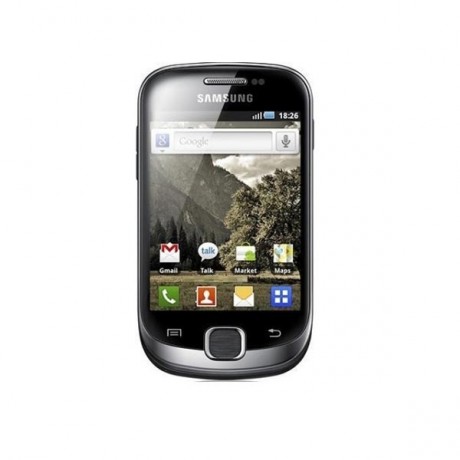
Installing custom recovery bestows your device with special
powers that the stock recovery denies, even if your device is the aging
Galaxy Fit. You can flash custom ROMs (which should bring newer Android
versions to your device and other features), make backups for
safekeeping and plenty of other things depending on the custom recovery
you are installing. This guide below help you get that custom recovery
(ClockworkMod Recovery to be specific) on your Samsung Galaxy Fit and
get flashing custom ROMs in no time.
2. Extract the CWM_rfs.zip file you downloaded above to a folder on your desktop. This folder should now contain three files: Odin_Multi_Downloader_v4.42.exe, CWM_rfs.tar, and BENI_v1.0.ops.
5. From the extracted folder, double-click on Odin_Multi_Downloader_v4.42.exe to run the tool.
6. Tick the One Package checkbox under the Option section. The One Package button should now become active.
7. Click on the One Package button, navigate to CWM_rfs.tar location, select it and click on Open to load it on to Odin.
8. Click on the OPS button, navigate to BENI_v1.0.ops location, select it and click on Open to load it on to Odin.
7. Hold the Volume Down + Home keys and power on your device to put your device into Download Mode. Connect your device using a USB cable and Odin should now recognize your device and light up the ID:COM field yellow to signify this. If not, reinstall the proper drivers and try again.
8. Click on Start.
Once the device reboots, you should have ClockworkMod Recovery installed on your Galaxy Fit S5670.
If this procedure helped you please thank/donate to the original developers here.
If you need help with this procedure, please ask in the comments below.
I. Before You Begin
Back up everything you feel is important before you begin.II. Necessary Downloads
CWM_rfs.zip [File attached to this post]III. Installing ClockworkMod Recovery on the Galaxy Fit
1. Power down your device.2. Extract the CWM_rfs.zip file you downloaded above to a folder on your desktop. This folder should now contain three files: Odin_Multi_Downloader_v4.42.exe, CWM_rfs.tar, and BENI_v1.0.ops.
5. From the extracted folder, double-click on Odin_Multi_Downloader_v4.42.exe to run the tool.
6. Tick the One Package checkbox under the Option section. The One Package button should now become active.
7. Click on the One Package button, navigate to CWM_rfs.tar location, select it and click on Open to load it on to Odin.
8. Click on the OPS button, navigate to BENI_v1.0.ops location, select it and click on Open to load it on to Odin.
7. Hold the Volume Down + Home keys and power on your device to put your device into Download Mode. Connect your device using a USB cable and Odin should now recognize your device and light up the ID:COM field yellow to signify this. If not, reinstall the proper drivers and try again.
8. Click on Start.
Once the device reboots, you should have ClockworkMod Recovery installed on your Galaxy Fit S5670.
IV. Flashing Custom ROMs (Optional)
If you are ready to flash custom ROMs on your device, head to the next procedure to learn how to do that.If this procedure helped you please thank/donate to the original developers here.
If you need help with this procedure, please ask in the comments below.
No comments:
Post a Comment