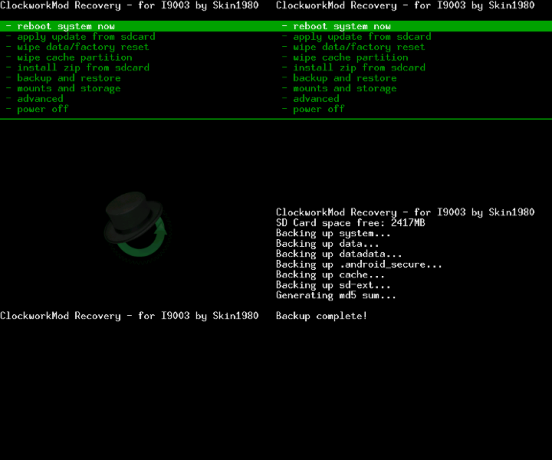
Samsung Galaxy SL has been lucky
enough to get a custom recovery for it and that too the ClockworkMod.
It’s an awesome custom recovery that once flashed, takes place of stock
recovery and provides far more and better features than the stock one.
Flashing it on your Galaxy SL shouldn’t take more than a few minutes and
our guide below will help you to do that. So, get ready to flash a
custom recovery on your Galaxy SL smartphone.
I. Before You Begin:
1. You must have rooted your device before doing this procedure. Check out our How to Root the Samsung Galaxy SL procedure to root your device.
2. This should replace your current recovery with the CWM Recovery.
3. This works on Windows based PCs only.
II. Downloading Required Files:
1. ClockworkMod Recovery (Download the appropriate recovery from the first post)
2. Odin
III. Flashing a Custom Recovery on the Samsung Galaxy SL (GT-I9003):
1. Place both the files you downloaded to your Desktop.
2. Extract files from the Odin archive over to your Desktop.
3. Double-click on the Odin executable file and it’ll open.
4. Click on PDA and select the CWM Recovery file you downloaded earlier to your Desktop.
5. Checkmark the boxes that say Auto Reboot and F. Reset Time.
6. Make sure you haven’t checked the Repartition box.
7. Turn OFF your device.
8. Reboot your device into Download mode. To do so, simply hold down the Volume DOWN+Home+Power buttons together.
9. Once inside Download mode, connect your device to your PC using the USB cable.
10. Hit Start in Odin and it’ll start flashing the recovery.
11. Once the recovery’s been flashed, your device should automatically reboot.
12. You’re done!
Great! You’ve successfully flashed the
CWM Recovery on your device and you should be able to use it to flash
custom ROMs right away!
IV. Flash a Custom ROM (Optional):
1. If you are ready to flash custom ROMs on your device, head to the How To Flash a Custom ROM on the Samsung Galaxy SL (GT-I9003) to learn how to do that.
If this procedure helped you please thank/donate to the original developers here.
If you need help with this procedure, please ask in the comments below.
No comments:
Post a Comment