
Galaxy Ace Duos GT S6802 is a popular mid-range dual SIM android smart phone. Some friends were asking how to root and install clockwork mod recovery for Samsung Galaxy Ace Duos GT S6802. So, here is full solution to root this device. It has latest update of CWM. Previous version was not working perfectly. Your phone screen stuck while rebooting. So you have to forcefully switch off mobile by removing and reinserting battery. New version allows smooth restart in recovery mode. If you are new in this area and never rooted any android smart phone then read my article why you should root android smart phone. Without spending much time on long theory of ROOT, let’s start procedure.
How to ROOT Samsung Galaxy Ace Duos S6802 in easy way:

1.Download Root Package. This comes in zip format.do not extract.
2.connect your mobile to PC using USB cable. Samsung mobile USB driver must be installed. Download if you not have the same.
3.Now put downloaded root file “update.zip” in SD-Card’s root directory.
4.Restart your device in recovery mode. Press Volume Up+Home Key/Menu Key+Power Key together to boot into recovery.
5. Select “apply update from sd-card” option.
6.Navigate to “update.zip” (file which you have put in sd-card in step 3)
7.Select it and press home key.
8.Root will be installed successfully.
9.Restart your galaxy phone.
10.If all this is PK, you can see a super user icon at home screen.
11.Done
How to install latest CWM Recovery for SGA Duos S6802:
1.Your mobile must be rooted to install recovery. So first root it.2.Now Download CWM Recovery Mode zip package. Don’t extract. Transfer this file into root directory of SD Card by connecting mobile with pc /transfer using Bluetooth.
3. Restart your device in recovery mode. Press Volume Up+Home Key/MenuKey+Power Key together to boot into recovery. There will be a option menu.
4.Select “apply update from sd-card” option. A new menu will be option
5.Browse directory using volume up and down key. Find CWM package which you have put from PC.
6. Select this file and press home button to OK.
7.Wait till completion. Reboot phone after success message appear.
8.Done. You have installed CWM recovery successfully.
Learn how to create backup of mobile using CWM Recovery.
See screenshot if you are facing difficulty. Share what problem you are facing. I’ll try to solve it.

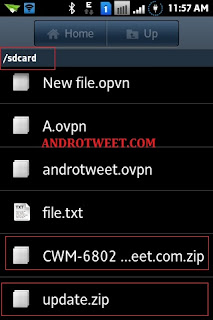

No comments:
Post a Comment